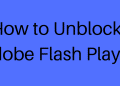Over the last few years, the number of public Wi-Fi, which can be accessed freely, has grown exponentially. However, the average user often remains unaware of the risks involved in using a public network without the necessary precautions. The theft of your data and credentials to access major online services is not such a remote possibility.
Tips to follow for security while using you are public WI-FI
- Disable sharing
On a PC, open the Control Panel, then the Network and Internet item, and then the Network and Sharing options. From here, you can change the advanced options: make sure that all options are disabled so that the computer avoids sharing files and printers with other strangers who use the same network.
On Mac, the procedure is even simpler: open System Preferences and then the Sharing panel. From here, remove all the ticks from the active items.
- Only connect to secure networks
The first step, more important than any software setup, is verifying the trustworthiness of the network you are connecting to. If you are in a public establishment, it is good to check the name of the Wi-Fi with the manager.
In public places, be wary of open networks that cannot be connected to a person identifiable as safe. The risk, in these cases, is that Wi-Fi is actually a “HoneyPot,” a network created ad hoc to steal the data of those who connect.
- Use a VPN
There are free or paid VPNs. The latter is definitely to be preferred if you often use potentially insecure connections to connect to online services that involve the transfer of sensitive data (email, online banking). Prices may vary depending on the VPN service offered, the number of users who can connect simultaneously with the same account, and the available bandwidth. The variety of VPNs is impressive, but for most people the choice usually boils down to NordVPN vs ExpressVPN comparison.
- Stay up to date
To ensure the maximum possible security of the device used to connect to the network, make sure that you have always installed the latest security updates available. It seems like trivial advice, but in many cases, the flaws used by “crackers” to steal data and conduct attacks are known and already solved by the producers. An outdated device, perhaps out of simple laziness, remains an all too easy prey.
The advice is obviously valid even if you do not often use free Wi-Fi, given that the resolution of vulnerability by the developers often corresponds to public dissemination of technical details that the creators of malware, for example, can continue to exploit knowingly that many users will not install the available security updates.
Conclusion
The techniques used by attackers are mainly two: “sniffing,” which consists of acquiring all data packets that pass through an insecure network, and “Man in the Middle” attacks, when the hacker interposes between two computers and intercepts or modifies the communication in progress. The other possibility is that the open Wi-Fi network is a trap created specifically to steal the data of those who connect.
Fortunately, a few above tricks are enough to continue using public Wi-Fi networks in complete safety and avoid the theft of your sensitive data.