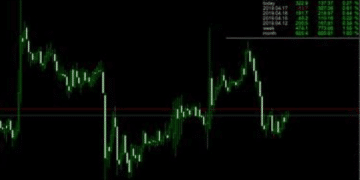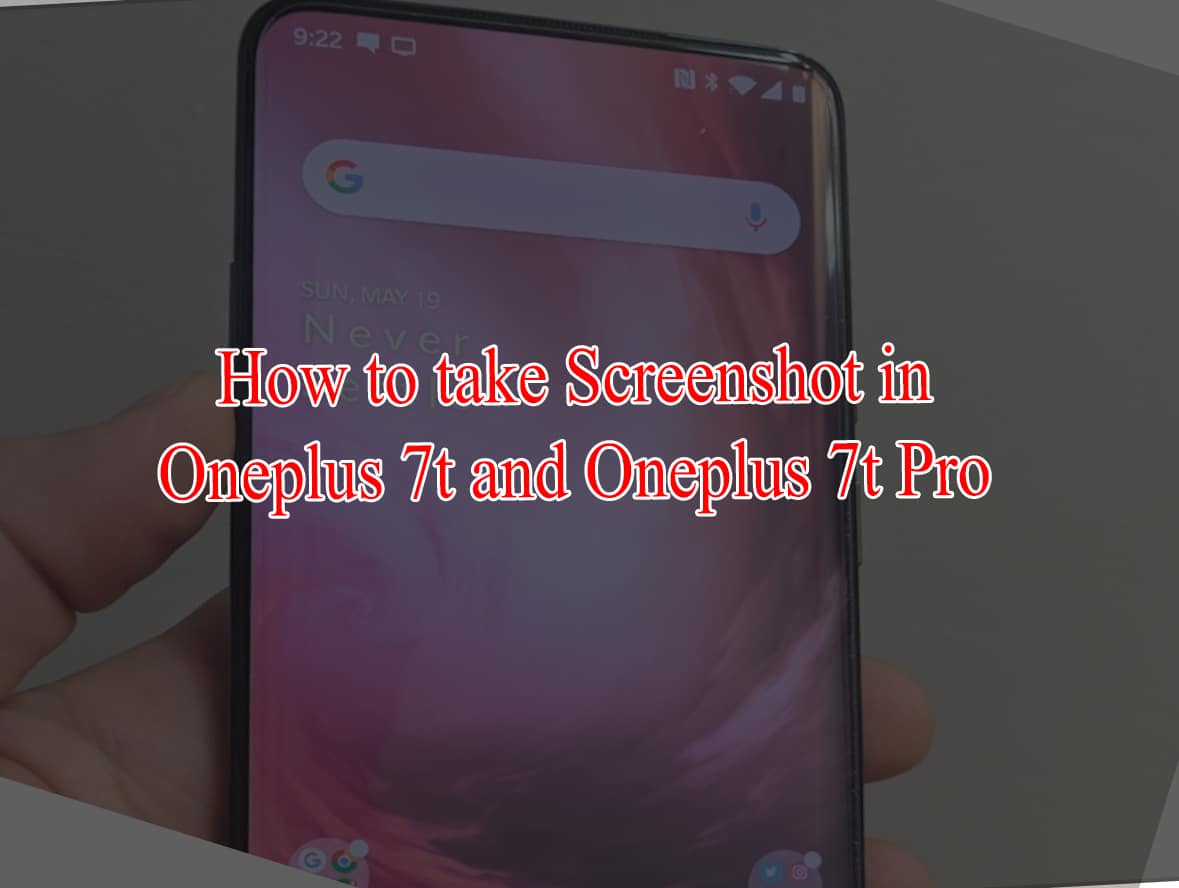Are you in Search of Root Oneplus 7t Pro? Oneplus phones are the most popular and most used phones in 2020. There are many reasons why people choose Oneplus 7t. Because of its speed, Outclass Camera Result, High Storage Capacity, and many other things. In no time, the Oneplus company will be the leading company in the world. It has different ranges of phones.
Rooting increases the chances of customizations of your device. Games tricks, and many other things can be done by rooting your phone. In this article, we will tell you how to root Oneplus 7t. So Let’s start.
How to Root Oneplus 7t:-
Before starting this, here is a list of things that you must have before rooting your Oneplus 7. Make sure that you have all these things;
- Internet Connection.
- ADB and Fastboot Drivers.
- Your Oneplus 7t Mobile
- USB Cable.
- Unlock Bootloader of phone before Rooting.
After doing all of these things, you must install TWRP recovery into your phone. Are you in search of how to install TWRP recovery into your phone?
How to install TWRP recovery into your phone:-
Here are some simple and easy steps to install TWRP Recovery into your phone. Just follow the steps.
- Firstly, you need to turn on USB Debugging Option. For this, go to Settings >> About phone
- Tap Builder Number 7 times to unlock Developer Options
- Once you have done the above steps, enable Advance Reboot and USB Debugging.
- Now you have to download the latest version of TWRP Recovery from the download button below.
- After downloading, boot your phone into bootloader mode.
- Now connect your Oneplus 7 Pro with your PC using USB.
- When phone is connected, press Shift + Right Click and open Command Prompt Window
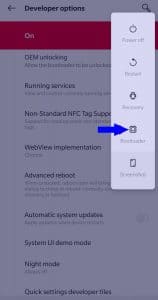
- Now type Fastboot Flash Recovery and drag TWRP file into CMD.
- When you completed above steps, Press Enter key and wait for Flashing Process.
- After above process completes, type Fastboot Reboot and then press Enter Key.
- That’s it. You have successfully install TWRP into your phone.
How to Root Oneplus 7t Pro:-
Here are few easy steps that you should follow to reset Oneplus 7t and 7t Pro.
- Firstly, make sure that you have installed TWRP into your device.
- Now, you have to download the latest version of magisk.zip.
- After downloading, press the power button for a few seconds and click on Recovery Option.
- In TWRP mode, click on the install button.
- Now select that magisk file that you have recently downloaded into your phone.
- Swipe to the right side to confirm the flash.

- Wait for a few minutes. It may also take some time.
- Once you have completed the above steps, click on Reboot System to reboot your device.
- That’s it! You have successfully rooted your OnePlus 7 Pro phone with these easy steps.
I hope guys that you have liked our article. In this article, we told you how to root Oneplus 7t. If you still did not understand completely, comment down. We will try our best to reply you within 10-12 hours.
Read Also:-
How to Backup Data in Oneplus 7t
How to Record Screen on Oneplus 7t Pro