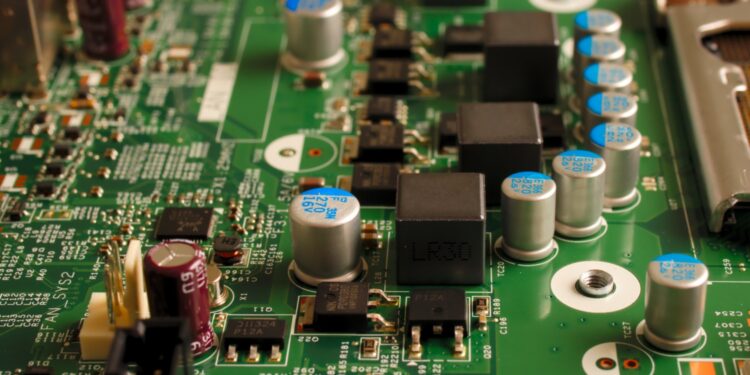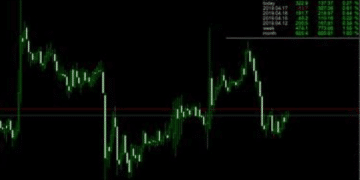When it comes to computer maintenance, the motherboard of a desktop computer is one of the most overlooked components. In reality, much of the desktop computer care advice is centred on software. However, the many elements within must be examined, and the computer’s temperature must be maintained to avoid catastrophic occurrences such as the frying of crucial components. Moreover, there are a lot of different websites including but not limited to perfect tech reviews from where you can get the best motherboard reviews.
Furthermore, when performing maintenance on a computer, the hardware, such as the motherboard, is a critical component to consider. The motherboard is where the computer’s critical electrical circuitry is housed. Because a cool atmosphere is linked to the computer’s effectiveness, it contains multiple fans to keep the temperature cool. Nevertheless, here are some of the best ways as well as tips to help you maintain your motherboard so that it can operate its best.
Make sure your CMOS battery is charged on a regular basis.
You should also check the battery, which is one of the most crucial and necessary tips for maintaining your motherboard. For effective operation, the motherboard’s related battery is necessary. The date and time do not change automatically when the CMOS battery dies, and you must adjust them manually every time you switch on the computer. This impairs the user experience and makes some websites more difficult to utilise.
Maintain a close watch on the capacitors.
Keep in mind that the Motherboard is a large card that houses the CPU and connects to a variety of other components. Capacitors connected to the motherboard commonly show signs of swelling and may even leak. As a result, the PC’s overall temperature rises, leaving it sluggish.
Keep the motherboard clean at all times.
Dust collects on the motherboard regularly through the air vents. If dust is allowed to settle, it can destroy connections by absorbing moisture from the environment and producing short circuits. Remember to dry clean the motherboard once a month by opening the CPU casings.
Remove the detachable cards and use an eraser to clean the copper connections.
Before you do so, be sure you have discharged any static energy from your body. Place your hands on a grounded metallic item to do this. Carefully replace the removed pieces, avoiding the application of excessive force. These components should snap into place.
Dust that has accumulated on the motherboard should be swept away.
Because the power fan or other accessory fans suck in dirt from outside, along with the air required to cool the insides of the casing, dust builds up internal the computer’s case, despite its covering. When dust picks up moisture, it can cause sensitive parts to short-circuit and be destroyed. The fan can become blocked with dirt, causing friction at the housing’s edges. If left untreated, the fan will ultimately quit, causing your computer to heat up and crash when it reaches a dangerously high temperature.