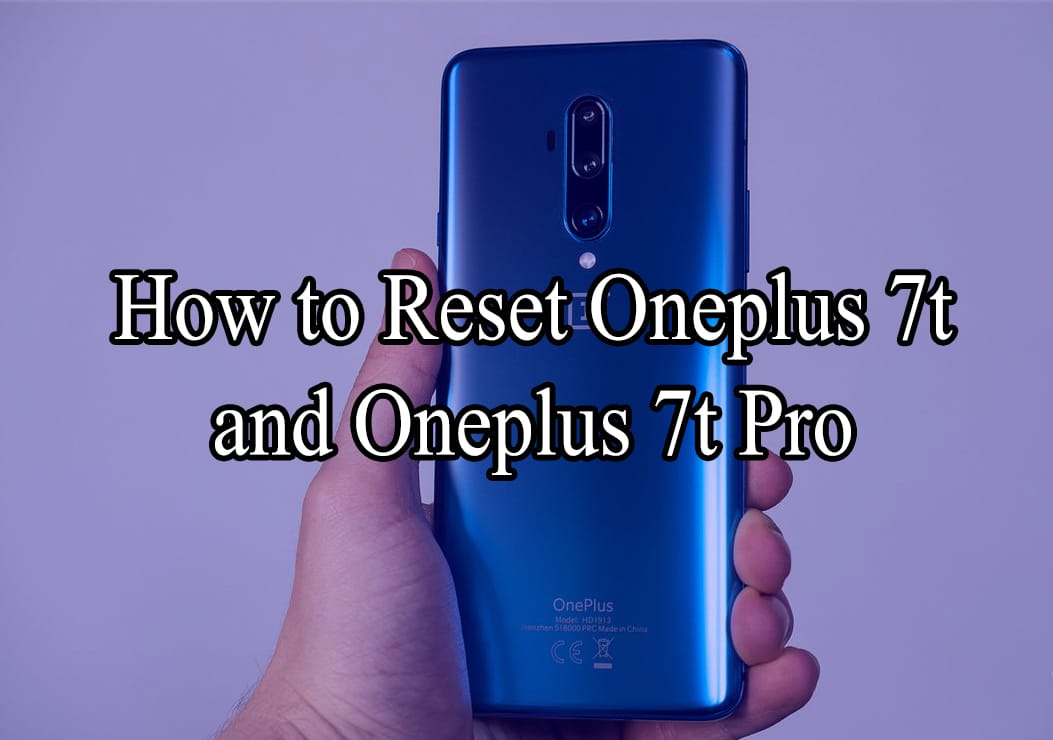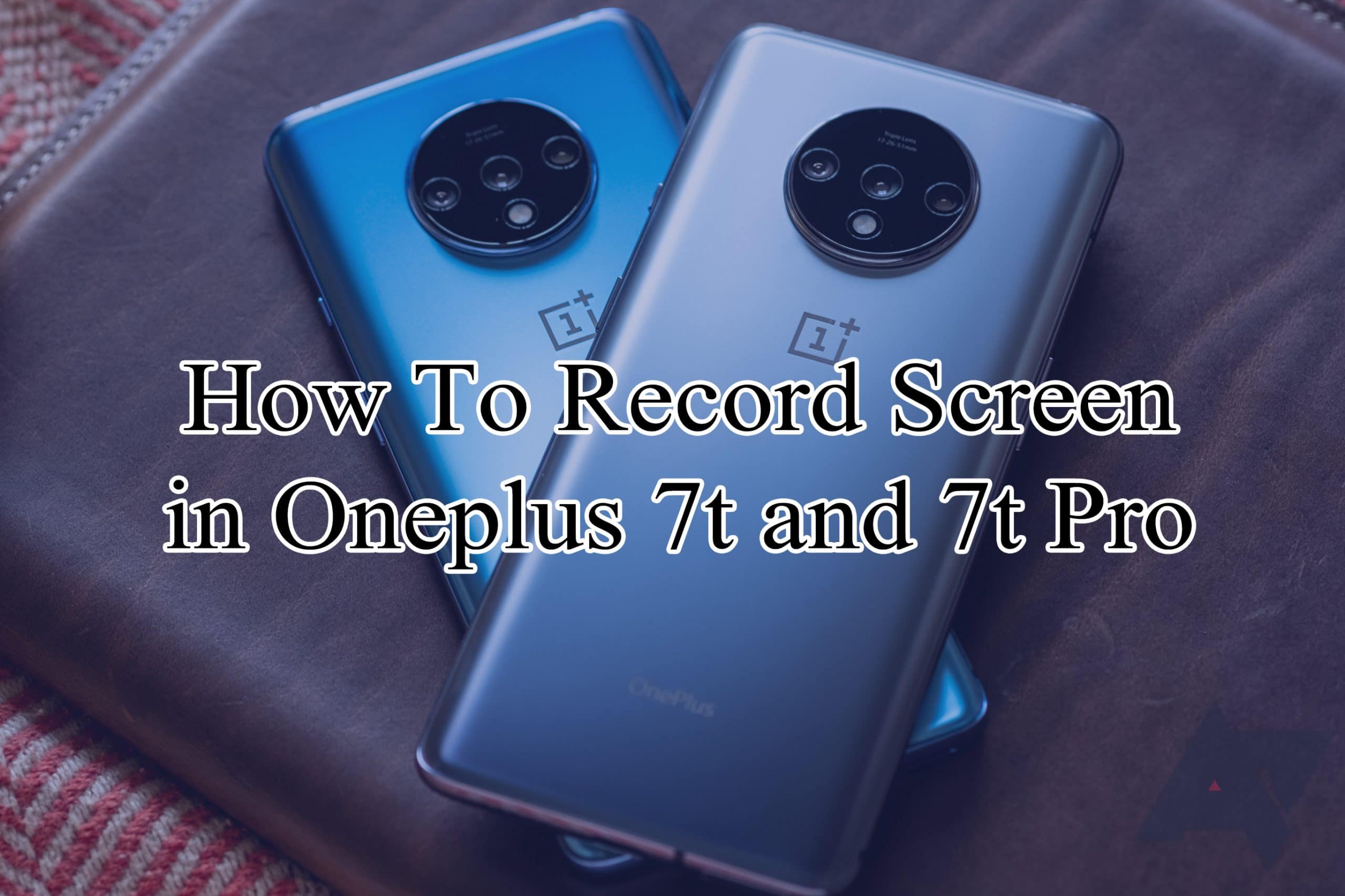How to Reset Oneplus 7t Pro
Are you in search of method How to Reset Oneplus 7t ? Oneplus 7t and Oneplus 7 Pro are the most trending phones in 2020. Hanging, Stop Working of applications, not showing apps are common problems of android phones. If you are using any android phone for much time, then you may face these problems. The solution to such issues is to reset the phone. There are two different methods to reset the android phone which are
- Soft Reset.
- Hard Reset.
-
Soft Reset:-
Soft Reset is commonly used, and it is very easy to use. It is quite similar to restart. It completely refreshes the phone without using losing the data.
-
Hard Reset:-
Hard reset is also known as factory reset. It destroys and removes the data. There is a 0% chance to get back that data. Hard reset deletes media, custom settings, and all the other things. It just makes the phone entirely new. So be careful and backup your data while hard resetting your phone.
How to do Soft Reset in Oneplus 7:-
Soft Reset is a very simple and easy step to soft reset your phone. Here are the guidelines.
- Firstly, Turn on your device.
- Press Power + Volume Down Button until the phone turns off.
- Wait a few minutes until the phone gets restart.
- That’s it. You had Reset your phone.
How to do Hard Reset in Oneplus 7t Pro:-
There are mainly two methods to do hard reset Oneplus 7t and Oneplus 7t Pro. The two ways are:
- Hard reset via settings
- Hard Reset Via Recovery
How to do Hard Reset Oneplus 7t Pro via Settings:-
The method is quite easy and can be performed in just a few minutes. For this, you have to follow the following steps;
- Firstly, go to settings of Oneplus 7t.
- Go to System > Reset Options > Erase All Data.
- Tap on Reset Phone.
- Enter your Pin or Password and Tap Next Button.
- Now tap on Erase Everything for confirmation of reset.
- Your device will start wiping all your data.
- Now, wait for a little. NOTE: It may take more time.
- Your device will reboot automatically after erasing the data.
- That’s it. You have successfully hard reset your phone.
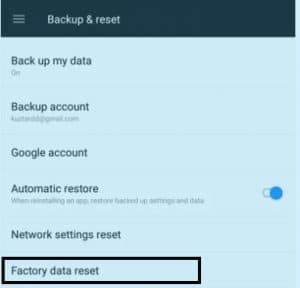
How to Hard Reset Oneplus 7t Pro via Settings:-
The method is also very easy to reset Oneplus 7t Pro. Here are few steps to hard reset
- Firstly, press and hold Power and Volume down Button.
- Release the buttons until the Oneplus logo pops on the screen.
- Enter the password or pin of your device to go in Recovery mode.
- Now tap on English Language to move next.
- Tap on Wipe Data and Cache.
- After, Click on RESET EVERYTHING.
- Then click on Continue.
- This will take some time to reset your phone.
- When you do these steps, simply click on the reboot button, and the phone will restart automatically.
- That’s it. You have successfully reset your phone.
Guys, I hope so you have liked our article about how to Reset Oneplus 7t and Oneplus 7t Pro completely through both methods. If you still don’t understand anything, simply comment down. We will try to answer you as fast as we can. Thank You.How to take a screenshot in Oneplus 7t and Oneplus 7t Pro.Don’t forget to visit Official OnePlus Website.