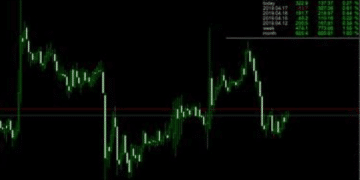Although most online purchases happen through a mobile device these days, many agree that there is no substitute for the desktop when it comes to online shopping. The larger screen size allows for a more immersive experience that can help you make better-informed decisions about your purchase.
If you’re looking to improve your desktop shopping experience, here are five ways to improve the overall experience.
1. Make sure you have a good internet connection.
This may seem like a no-brainer, but you’d be surprised how many people try to do their online shopping on a spotty internet connection. Especially if you’re using a site that has a lot of images or videos, a good internet connection is key to having a smooth shopping experience.
If you’re using a public Wi-Fi connection, make sure you also use a secure network to protect your personal information.
2. Find coupons before checking out.
If you’re looking to save some money on your purchase, make sure you look for coupons before checking out. You can often find coupons for a percentage off your total purchase or free shipping.
There are a few ways to find coupons. You can check the store’s website, sign up for their email list, or even do a quick Google search. You can also download a browser extension like Honey that will automatically apply coupons at checkout for you.
3. Use an online shopping cart app to keep everything in one place.
One of the biggest challenges of online shopping is that it can be difficult to keep track of everything you want to buy. You might find an item on one site, but then remember that you saw it cheaper on another site.
This is where online shopping cart apps come in handy. They allow you to add items from different sites into their respective carts, then load the carts into one central location so you can easily compare prices and find the best deals. They’re also great for keeping track of what you want to buy so you don’t forget anything.
A few of these products have hit the market, but the easiest one to use is the Carrot Shopping extension for Chrome.
4. Save your credit or debit card information.
Even if you don’t do a lot of online shopping, it can be a pain to enter your credit or debit card information every time you make a purchase.
Most online retailers will allow you to save your payment information for future purchases. This way, you must enter your username and password, and your payment information will be filled in automatically. If you own a Mac computer, you can even activate it with a fingerprint sensor.
This is a great way to streamline the check-out process and make it faster and easier.
If you’re worried about security, you can always create a unique password for each online retailer that you use. That way, your information on other sites will be safe even if one site is hacked.
5. Use a buy-now, pay-later service.
If you like to take your time when shopping online, a buy-now, pay-later service can be a great option for you. These services allow you to make a purchase and then spread the cost out over time.
This can be a great way to manage your finances month-to-month, especially if you’re making a large purchase.
A few of these services are available, but the most popular one is Afterpay. Most sites will already have them integrated into their checkout process, so all you need to do is select it as your payment method.
Final Thoughts
We all love online shopping, and these tools and tips will make the process easier and more enjoyable. By following this guide, you can make sure you have a great experience every time you shop online.