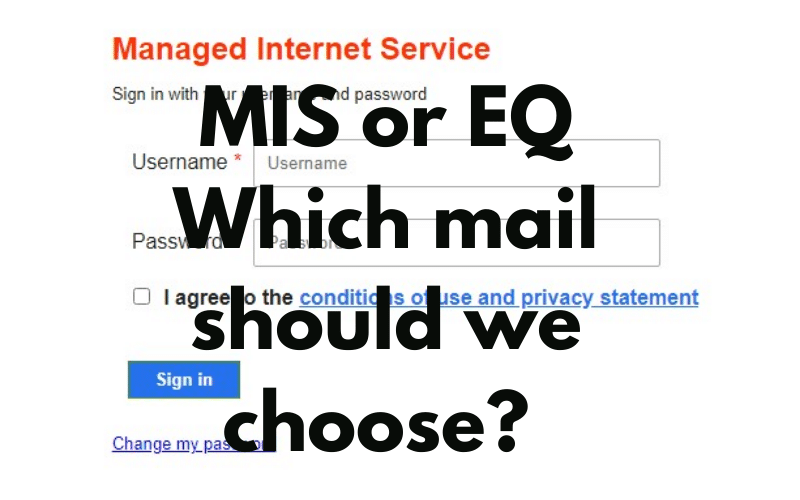Subscriber Identity Module card is the smart card that contains all types of information such as phone number, location, text messages, contact list, personal security keys, user identity, and network authorization data. And, this tiny chip helps to connect the network provider to your smart- phone. Everyone knows that this chip helps the user to make SMS, calls, and many more. Well, the “SIM not provisioned” error is the common error for every new SIM card. This error occurs when your SIM card is not completely activated. If the SIM not provisioned error has occurred in your SIM, then we don’t worry about the problems because there are multiple ways available for solving this problem. Read more tech articles on this high quality tech site.
What is a “SIM not provisioned voice error”?
Sometimes the phone displays “sim not provisioned mm#2”. It most commonly occurs for all devices when you connect to the Google-Fi network. In some of the cases, we cannot make voice calls. The sim not provisioned for voice error is rectified by using the online tools.
Insert your SIM card in Correct Manner
Make sure your SIM card is placed correctly because the placing method is an important reason for all of the issues. Poor connection between the SIM card pins and SIM slot on your device. With the help of soft cloth
The most commonly used four methods for solving this provisioning problem:
- Restart your Android Phone
- Check your SIM is not activated are not
- Contact network provider or carrier
- Re-insert your SIM
Restart Your Andriod
If your mobile phone gets the provisioned message, then we restart your mobile phone. When the error occurs due to network congestion people are trying to fix the message. Restarting the phone is the best way to solve your problem compared to other methods. The other way which is related to the restarting method is to re-insert your SIM card. Remove your SIM card from the slot, and re-insert your SIM card. If your SIM is not perfectly inserted, then network-related errors will occur in your mobile phones. While removing the card, we might check that it is properly inserted or not. Be sure your SIM card is properly placed, because some users are not caring for this process. After this process sim not provisioned mm #2 fix problem is easily solved.
Check the SIM card is activated or not
A newly registered SIM card takes 24 to 48 hours for activation, this time delay makes the fear in the user mind. In some cases, the SIM card is activated automatically within 24 hours. If it is not activated for a longer time then we follow some instructions:
- Make the phone call for an automated number
- Send an SMS
- Log onto the activation page on another carrier’s website
So, users are instructed to keep the patient for this time delay. Telecom services help to know about every detail about your SIM card. If you have any doubts about your SIM card, then we might contact the telecom services. Furthermore, we need to verify and identify your SIM card details.
Contact Network Provider or Carrier
Some of the users get the SIM not activation message even if they activate the SIM card. The activation server makes multiple issues and it is only solved by the network provider side. Moreover, network providers can solve all of sim not provisioned mm #2 related issues.
Simple Eight Solutions for fix the “SIM not provisioned MM#2”
Without talking any further, let’s go to the solutions to repair SIM not provisioned issues on Andriod. For this purpose, we are happy to introduce the Dr.Fone-System Repair tool. It is one of the most used methods for solving the android OS related issues and it needs just fewer clicks.
Dr.Fone-System Repair tool
- By using this mighty tool, we easily fix any type of android system related issues like SIM not provisioned or black screen of death on Samsung device.
- This tool helps to build the specific way for even novice users and it helps to bring back your system to normal condition.
- It extends the compatibility with the majority of all Samsung smart phone models which includes the most recent models like the Samsung S9/S10.
- The tool achieves a success rate in the industry when it comes to fixing android issues. And it supports all types of Android OS versions such as Andriod 2.0 to the latest Andriod 9.0.
Easiest steps for fix “SIM not provisioned MM#2 Error
Step 1: Download and launch the Dr. Fone toolkit in your system and then use the system repair options in the main interface. Make sure your device is connected to the computer by using a genuine cable.
Step 2: Use the android repair option and important information. Hit the android repair with 3 options which are followed and hitting the start button. The upcoming screen displays all related information.
Step 3: Boosting your device on the download mode. This mode helps to bring the system with better repair on your android OS. A simple method is to follow the onscreen guide to boost your android. Once, all options are done, we automatically start the downloading options which are more compatible and recent firmware on your device.
Step 4: Start the repairing options on your system. When your download completes, this software helps to verify the firmware options and it automatically starts the repairing of your android device. Within the short term period, Android devices are successfully repaired.
Try this SIM card on other devices or other phones
If the SIM card is not activated by all these methods then we remove the SIM card from your device and put it into other mobile phones. Then check if it is working or not on other devices. Eject your SIM card on the device which is creating problems and try to plug it in. Sometimes the SIM card is not supported in your device, if you put it in other devices then it will quickly respond to other devices. These problems are occurred by of some hardware issues. Otherwise, we must try the other devices for better responses. SIM not provision is not a big problem and we just consider there are many methods to help to solve the problems.
Taking out the SIM card challenging factors, many providers help to rectify and clarify all of your SIM card related issues. We must use the tweezers jimmy out from underneath when we use the removable battery. Clean your card by using a wet cloth and other cleaning cloths. Lint-free cloth gives the best cleaning process and it reduces the dust.
F.A.Q
- What does SIM not provisioned mean ?
SIM card helps to identify your cell phone account and it enables you to connect to the mobile internet. The “SIM is not provisioned” error affects the newly registered users. It is occurring at any-time, sometimes we need to replace the card. SIM error messages occur depending upon your situation. Some users’ SIM cards are locked by some of the situations and it displays the “SIM not valid” message.
- How to fix SIM not provisioned mm 2?
In android OS corruption error is occurring issues are devices are stuck in a white/black screen death, the SIM is not working in your android and sim not provisioned in your android. The Dr.Fone android repair is efficient and effectively repairs the android device.