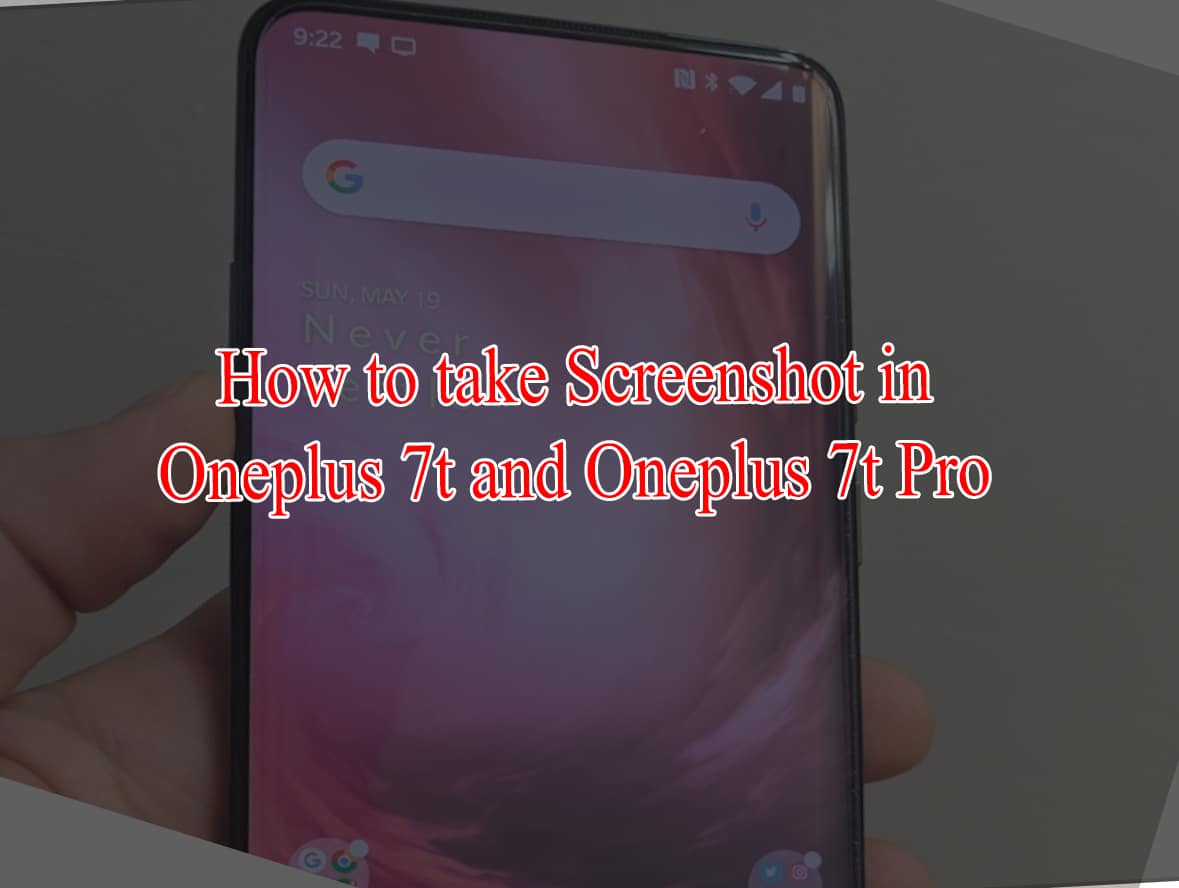[su_box title=”” style=”default” box_color=”#37b639″ title_color=”#FFFFFF” radius=”3″ class=””]
How to take Screenshot in Oneplus 7t Pro
The most newly invented phones by Oneplus Company are Oneplus 7 Pro. As these phones just came in the market, so their price is little high than old models. But there is saying of an old man; “More Money, More Advantages”. There are upgradations of RAM, Camera, Storage, battery and many other things from the previous model. Everyone wants to take a screenshot in his/her phone for memories or any other stuff. So In this article, we had discussed how to take a screenshot in Oneplus 7.
How to Take Screenshot in Oneplus 7t Pro:-
There are three methods to take a screenshot in Oneplus 7t and Oneplus 7t Pro. One is with hardware keys, Using three-finger swipe downwards and Ok Google Take Screenshot.
[/su_box]
[su_box title=”” style=”default” box_color=”#37b639″ title_color=”#FFFFFF” radius=”3″ class=””]
1st Method: Using Hardware Keys
[su_divider top=”no” style=”default” divider_color=”#b72b22″ link_color=”#999999″ size=”5″ margin=”15″ class=””]
- Come to the specific page that you want to capture the screenshot.
- Press the volume button and power button at the same time.
- Your screenshot will be captured.
- You can edit this screenshot at the same time and can send it to anyone on Facebook, Whatsapp, Messenger etc.
2nd Method: Using Three Fingers Swipe Upwards or Downwards
[su_divider top=”no” style=”default” divider_color=”#b72b22″ link_color=”#999999″ size=”5″ margin=”15″ class=””]
- Come to the specific page that you want to capture the screenshot.
- Swipe three fingers on screen upwards or downwards.
- You can edit this screenshot and can add colours at the same time and can send it to anyone on Facebook, WhatsApp, Messenger etc.
3rd Method: Ok Google Take Screenshot
[su_divider top=”no” style=”default” divider_color=”#b72b22″ link_color=”#999999″ size=”5″ margin=”15″ class=””]
- Easiest method of taking the screenshot is by making voice. For this, you have to follow these steps:
- Go to the page of which you want to capture the screenshot.
- Then say “Ok Google, take a screenshot” This only works when your google assistant is activated.
Long Screenshot in Oneplus 7t:-
[su_divider top=”no” style=”default” divider_color=”#b72b22″ link_color=”#999999″ size=”5″ margin=”15″ class=””]
- Take screen any of above method 1 and 2 that you like most.
- Press the extended screenshot and the screen will automatically scrolling and screenshots will be captured.
[/su_box]
[su_box title=”” style=”default” box_color=”#37b639″ title_color=”#FFFFFF” radius=”3″ class=””]
How to do Screen Recording in Oneplus 7t Pro:-
[su_divider top=”no” style=”default” divider_color=”#b72b22″ link_color=”#999999″ size=”5″ margin=”15″ class=””]
At this time there is no function of Screen Recording in Oneplus 7t, but there is an update in Oneplus 7t Pro by adding the feature of internal built-in screen recorder. In settings section, you can change frame rate, resolution and even there is option to record your voiceover via any external microphone. Here are steps to do screen recording in Oneplus 7t Pro:
- Add screen recorder to quick settings.
- Tap the screen recorder button.
- A small recorder (movie button) will float on your screen.
- Tap that button to start recording.
- Press the gear button for settings.
- Press “X” for ending screen recording.
- Is the latest update that Oneplus will also provide screen recording feature to Oneplus 7t and Oneplus 6t very soon. We hope that you had understood how to take a screenshot in Oneplus 7t and Oneplus 7t Pro and how to do screen recording in Oneplus 7t Pro.
[/su_box]
[su_box title=”” style=”default” box_color=”#37b639″ title_color=”#FFFFFF” radius=”3″ class=””]
Conclusion:-
- methods have their advantages. All ways are easiest. If you are in the family or public, then you don’t use Ok Google, take a screenshot method. And the remaining two can be mostly used. However, I mostly use three fingers swipe upwards or downwards method to take a screenshot.
- So that you had known how to take a screenshot in Oneplus 7t and Oneplus 7t Pro but if you still found any problem in taking screenshot then tell us in comments, we will reach you as soon as possible. Thanks!
Don’t forget to visit Our Website
[/su_box]
Read Also:-
How to Record Calls in Oneplus 7t Pro