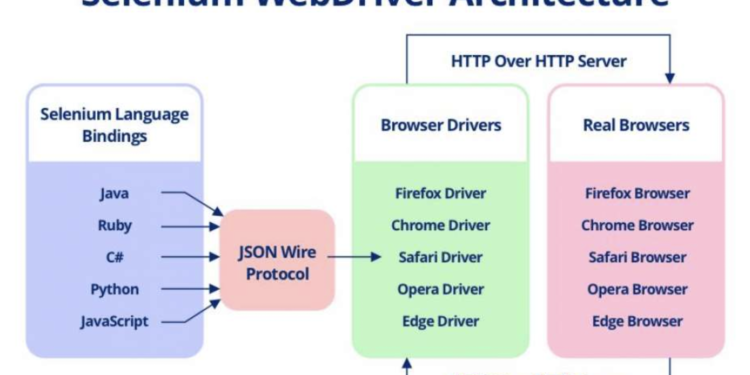Selenium is a well-known open-source testing automation framework. Selenium allows web apps and websites to automate tests across multiple browsers and operating systems. Selenium is compatible with various programming languages. This enables testers to automate website testing using any programming language.
Selenium framework allows testers to produce test cycles quicker by automating repetitive test cases. When integrated with CI/CD pipeline, Selenium can help ensure a stable, bug-free release delivery pipeline.
Selenium is just not a tool; i.e., it is a collection of tools. Selenium has three components: WebDriver, IDE, and Grid. The most well-known elements are the last two. Selenium has many parts that offer different features, such as multiple browser support, parallel testing capabilities, execution on numerous computers, and many more.
It automates all websites, and it does not require any specific technology. Selenium automation tool performs better than other tools on the market in terms of execution, speed, and performance.
History of Selenium And Its Components
Jason Huggins, an engineer from Thoughtworks, was the first to realize that manual testing was inefficient while testing. He created Javascript, which he used to automate repetitive tasks. Selenium core is an open-source program that automates different web applications.
Selenium: An Open-Source Tool
Selenium was once only used internally by Thoughtworks employees. Selenium was made open-source in 2004 and freely available to the testing community. It is impossible to give an exact date or time when it became open-source. It’s safe enough to say it wasn’t later than November 2004. Bugs plagued Selenium during that time.
Many companies also used waterfall development methods that were inefficient. Selenium made bug fixes more accessible to users. Selenium was made open-source, a significant accomplishment. The tool was free to use, and anyone could contribute to the Selenium project, allowing further enhancements. Many companies also used waterfall development methods that were inefficient.
Evolution of Selenium
Selenium’s popularity increased over the next year. Selenium had significantly improved by October 2005 by developers. As intended, developers began using Selenium as a web testing tool.
Jason Huggins, who had been working on this tool since 2007, moved to Google. New features include cross-platform testing and framed application tests. Huggins’ move to Google didn’t exclude ThoughtWorks from the picture.
Components of Selenium
Selenium has three components:
- Selenium IDE
- Selenium WebDriver
- Selenium Grid
Let’s talk about them briefly.
a) Selenium Grid
Selenium Grid is an essential component of the Selenium Project. Selenium Grid allows parallel testing against different browsers & OS combinations using a client-server structure. The server, also known as the Hub, can have multiple clients.
Selenium Grid allows you to connect multiple machines to a server, which can be used to simultaneously run an automation script across various browsers & OS configurations.
History of Selenium Grid
Patrick Lightbody created Selenium Grid to minimize test execution time. The server of Selenium 2 had a grid functionality that enabled multiple machines to receive Selenium commands at once. A Selenium Grid could also take browser screenshots during crucial stages.
b) Selenium WebDriver
Selenium WebDriver lets you interact with browsers directly through your automation testing scripts. Selenium WebDriver supports Mozilla Firefox, Google Chrome version 12.0.712.0 or higher, Internet Explorer, Safari, Opera version 11.5 or above, and HtmlUnit 2.9 and above. It supports Java, PHP, C#, Ruby, Perl, and Javascript programming languages.
Selenium WebDriver supports Windows OS, Linux, Mac OS, and Solaris. Selenium WebDriver, also known as Selenium 2.
History of Selenium WebDriver
Simon Stewart also created WebDriver in 2007, the same year. He was also an employee of ThoughtWorks. This tool was designed to give the user control over the browser. This testing framework can also be used to test on different platforms.
Selenium lacked some features, and WebDriver only fueled the desire to have them. It was actually Selenium’s principal competitor for a while.
The rivalry ended when the two tools were merged to create Selenium 2.0 in July 2011. It was paired with WebDriver APIs, which we all know today. It included the original Selenium feature set, as well as new features.
c) Selenium IDE
Selenium IDE, initially known as Selenium Recorder, was released in 2006. It provides an Integrated Development Environment for recording and playing back test scripts. Selenium IDE can be downloaded as an add-on for Mozilla Firefox or as a Google Chrome plugin.
Selenium IDE was created to make regression testing easier for manual testers. It allows you to simply hit the record button, run the test in your browser, and stop recording. You can play back the recording to trigger the browser automation the next time you want to run the test case.
Selenium IDE tracks your test cases and automatically generates a Selenese code for each interaction you make with the browser. Selenese, a scripting language that Selenium only supports, is an exclusive feature. It allows you to perform various browser operations, such as clicking a button or selecting values from a drop-down. Selenium IDE tracks your test cases and automatically generates a Selenese code for each interaction you make with the browser.
History of Selenium IDE
To speed up the creation and testing of test cases, Shinya Kasatani designed the Selenium IDE. The IDE offered many benefits, including an intuitive interface, fast setup, and quick results. You can create tests even if you don’t have any scripting language knowledge.
Note: Earlier, Selenium RC (Remote Control) was part of the components of Selenium, but in the present world, it has been deprecated.
How LambdaTest and Selenium play an Important Role?
LambdaTest, the fastest-growing cloud for cross-browser testing, is the best. LambdaTest enables 160,000+ happy businesses worldwide to ensure that their websites and applications work seamlessly on all devices, browsers, and operating systems.
Apart from a cloud Selenium Grid with 3000+ browsers, you can also benefit from live-interactive manual and responsive testing.
A single session can capture full-page screenshots from your websites, up to 25 browsers, and OS. Visual regression testing can be performed between screenshots from your web application to compare pixels.
This post has helped you learn about Selenium, its component, and how it helps in automation testing. This was all about the Selenium components.