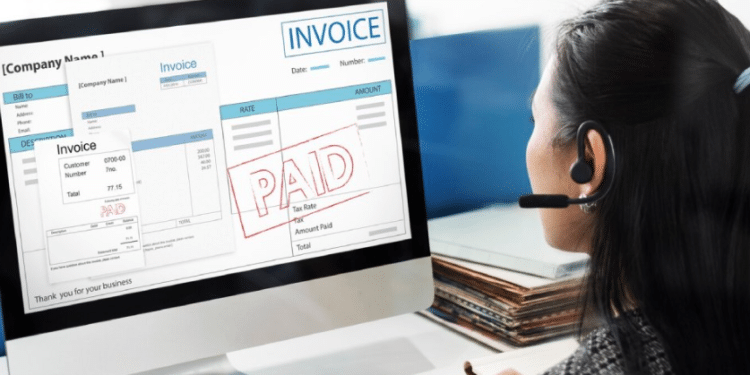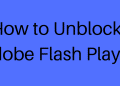Introduction
In today’s fast-paced business world, efficient invoicing is the cornerstone of maintaining financial stability and ensuring a smooth cash flow. Whether you are a freelancer, a small business owner, or a professional, selecting the right invoice generator software is vital for managing your finances effectively. In this article, we’ll explore the top 10 invoice generator software solutions, with a special spotlight on Zintego , an emerging contender that offers powerful invoicing capabilities.
- Zintego
We’ll start our list with Zintego, an innovative invoice generator software designed to meet the diverse needs of freelancers, small businesses, and professionals. Zintego sets itself apart with its customizable invoice templates, robust expense tracking features, and user-friendly interface. With Zintego, you can effortlessly create professional invoices, maintain financial transparency, and strengthen your client relationships.
- QuickBooks
QuickBooks is a well-established name in accounting and financial management software. It offers robust invoicing features, allowing users to create, customize, and send invoices with ease. Trusted by businesses of all sizes, QuickBooks provides a user-friendly interface and integration capabilities.
- FreshBooks
Tailored specifically for freelancers and small business owners, FreshBooks provides user-friendly invoicing tools, expense tracking, and comprehensive reporting features. With FreshBooks, you can create professional invoices quickly and automate recurring invoices.
- Wave
Wave is a cloud-based accounting software designed for small businesses and freelancers. It simplifies invoicing by offering customizable templates, the ability to accept online payments, and seamless expense tracking.
- Xero
Xero is a robust cloud-based accounting solution suitable for small businesses and professionals. It offers efficient invoicing tools, expense tracking, and bank reconciliation. Xero’s user-friendly interface streamlines the process of creating and sending invoices to clients.
- Invoice Ninja
Invoice Ninja is an open-source invoicing and time-tracking software built for freelancers and small business owners. It provides customizable invoice templates, recurring billing options, and the capability to accept online payments.
- Zoho Invoice
Zoho Invoice is part of the comprehensive Zoho suite of business software. It offers customizable templates, time tracking, and integration with popular payment gateways. Zoho Invoice simplifies invoicing for professionals seeking an easy-to-use solution.
- PayPal Invoicing
PayPal Invoicing provides a convenient solution for creating invoices and receiving payments. It seamlessly integrates with PayPal, making it easy for clients to pay invoices online. It’s a solid choice for freelancers and small business owners.
- Harvest
Harvest is a time tracking and invoicing software that streamlines the billing process for professionals. It offers robust invoicing features, expense tracking, and integration with various payment gateways.
- Hiveage
Hiveage offers a user-friendly invoicing and billing software solution. It allows professionals to create invoices and accept payments effortlessly. Features include time tracking, recurring billing, and expense management.
Choosing the Right Invoice Generator Software
Selecting the right invoice generator software is a critical step toward efficient financial management for your business. To make an informed decision, consider these factors:
- Ease of Use: Look for software with a user-friendly interface and intuitive navigation to simplify the invoicing process.
- Customization: Choose software that allows you to customize invoice templates to match your brand identity and specific needs.
- Payment Integration: Ensure that the software integrates seamlessly with popular payment gateways for secure and efficient payment processing.
- Expense Tracking: Select software that includes expense tracking features to manage your finances effectively.
- Automation: Opt for software with automation features such as recurring invoices to save time and effort.
- Reporting: Access to detailed financial reports can help you make informed decisions and monitor your business’s financial health.
- Cost: Consider your budget and choose software that aligns with your financial resources.
Why Zintego Deserves Your Attention
While all the software mentioned above offer valuable invoicing features, Zintego stands out as an emerging solution tailored to the specific needs of freelancers, small business owners, and professionals. Here’s why Zintego deserves a closer look:
- Customizable Templates: Zintego offers customizable invoice templates, allowing you to create invoices that align with your brand identity.
- Expense Tracking: The software includes robust expense tracking features, giving you real-time insights into your financial transactions.
- Professional Invoices: Zintego enables you to generate professional-looking invoices effortlessly, enhancing your business’s image in the eyes of clients.
- User-Friendly Interface: Zintego boasts an intuitive interface that simplifies navigation and invoice creation, making it accessible to users of all levels of technical expertise.
- Affordability: Zintego provides competitive pricing, making it an attractive choice for freelancers and small businesses looking to optimize their financial management.
- Continuous Improvement: As an emerging player in the field, Zintego is committed to enhancing its features and capabilities to meet the evolving needs of its users.
Conclusion
Efficient invoicing is fundamental for the success of freelancers, small businesses, and professionals. With the right invoice generator software, you can streamline your financial management processes, save valuable time, and present a professional image to your clients. While the market offers various options, including established solutions like QuickBooks and FreshBooks, Zintego is a noteworthy newcomer that caters specifically to the unique requirements of professionals in these fields. Assess your specific needs and choose the software that aligns best with your business objectives to streamline your financial operations effectively.