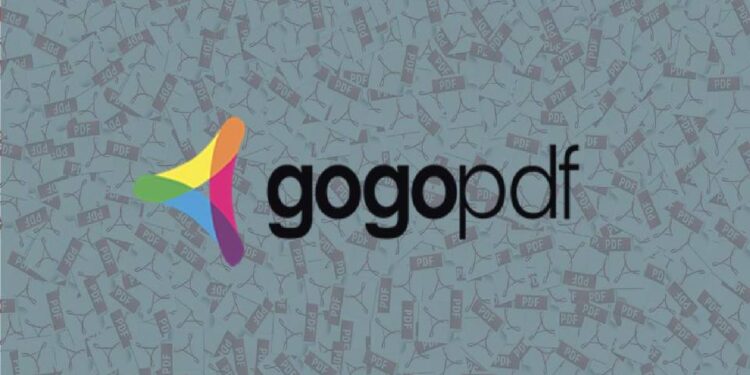Page numbers can be used to number each page in your document automatically. They are available in a variety of numerical forms and can be adjusted to meet your specific requirements. The header, footer, or side margin are frequently where page numbers are placed. Word allows you to restart page numbering if you need to number some pages differently.
You’ll need to upload the PDF file to a third-party service if you want to utilize an online tool to add page numbers to it. You won’t be able to restrict who may see or not see the PDF file once it’s been uploaded. As a result, you should find a reliable online PDF tool that can protect your sensitive data. Let me introduce GogoPDF, a web-based PDF application that can help you with any of your PDF documents, including adding page numbers.
Adding Page Numbers to PDF
Adding page numbers to a PDF document makes it much easier to organize multi-page documents. It also makes it simple for readers to find specific pages. It’s not difficult to add page numbers to a PDF file; with the correct tool and instructions, it should only take a few seconds. This is what makes GogoPDF popular to users.
To add page numbers to PDF using the GogoPDF tool, you can simply drag and drop them into the toolbox from your smartphone or computer using the GogoPDF Add page number tool. Choose where the numbers should appear on the page, then save your changes. You have the choice of email the file or copying the URL when it comes to sharing your document. Save your newly numbered PDF file to your computer or share it on all of your social media accounts.
With GogoPDF online tool, you may add pages to your document automatically. With only a few clicks, you can add page numbers to your document. GogoPDF software simply integrates data across all of your devices. GogoPDFvalues your privacy and is dedicated to securing your personal information. Because they adhere to the strictest security requirements, all submitted files are immediately removed from the server after one hour to keep your data secure at all times.
Adding Page Numbers to a PDF File is Important
GogoPDF isn’t the only application that lets you edit PDF files, you can number and add pages. Converting a wide range of images and documents to PDF is simple on most modern operating systems. GogoPDF is a web-based application for creating and editing PDF files. It can be used to add page numbers to PDF documents in a variety of ways, including the Bates numbering system, which is commonly used for legal documents. To add page numbers to PDFs or insert a page in a PDF.
Recently, I was asked if page numbers in PDF documents are important. Then it occurred to me that the majority of people are ignorant of this simple productivity technique. Page numbers in a PDF document for work or school might help you stay organized and productive. Here’s why it’s important:
- Easily browse pages that contain relevant information. It’s simple to see which pages have comparable material by numbering the pages.
- The monitoring of information is made easier and more practical by adding page numbers to PDF.
- When the material will be printed or distributed, using numbered pages will make it easier for you to navigate the page order.
It may appear that numbering the pages according to your choices is a minor issue. However, it is extremely valuable on a professional level. It’s aggravating when the numbering is out of sequence, especially on huge pages. PDF Page Numbers not only help in document organization but also make finding information from hundreds of pages easy. This is very handy for combining many files into a single PDF. As a result, it not only cuts down on the time it takes to retrieve data but also makes the documents look a lot more professional and less confused.
PDF Page Numbering’s Most Common Users
This numbering of PDF pages helps domain users in successfully handling and organizing their PDF documents. Daily, these organizations are required to print PDFs with page numbers.
- Lawyers must keep track of the details of previous, ongoing, and outstanding cases.
- For commercial firms, serializing modules of recorded project information
- Medical and research science divisions must maintain track of each research discovery and resource.
Also, page numbers are required if you’re writing a research paper, thesis, novel, or e-book. If you’re in a hurry and need to add page numbers to your PDF file, you might not have time to find a computer and open editing tools. If you’re reading the file on an e-reader, you can use the search button to look up the page number.
This is when a web-based application like GogoPDF comes in handy, it is a robust PDF converter that you can use on your phone as well. GogoPDF is a cloud-based program that can be used on any operating system and browser without the need to download any software.
Conclusion
Many people work with and deal with PDF documents in today’s world. We come across a lot of information that we organize using PDF documents. However, as these PDF files grow bulked at a location, retrieving essential data from the PDF files becomes difficult. And as a result, a PDF file’s page numbering is a must-have feature and users need to include page numbers in PDF files.
Using a PDF editor like GogoPDF, you may simply add or remove page numbers from a PDF document while working with the file. After you add the numbers, you have the opportunity to adjust the design and location of the numbers, ensuring that everything fits perfectly within the user’s demands. Page numbers assist you in keeping your printed documents in order, as well as assisting a reader in navigating long texts. Because it is a title page or the orientation of a graphic on that page makes the page number look weird, you may want certain pages in your document to print without a page number. You can suppress one-page numbers in GogoPDF without interrupting the overall sequence of page numbers in your document.