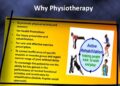When building or upgrading a PC, keeping your components cool is essential for performance and longevity. Choosing the right thermal interface material is a key and often debated decision in PC building or upgrading. The thermal pad vs thermal paste discussion has divided tech enthusiasts for years, with each option offering its benefits depending on the setup. In this ultimate debate, we’ll break down the differences, advantage of thermal pads and thermal paste to help you determine which is the better fit for your PC.
Understanding Thermal Interface Materials
Thermal Interface Materials (TIMs) are substances placed between parts, like a processor and heatsink, to improve heat transfer. They fill tiny gaps and uneven spots that would trap air, which doesn’t carry heat well. By improving the connection between surfaces, TIMs help keep devices cool and running smoothly. Common examples are thermal paste, thermal pads, and phase change materials.
Common types of TIMs:
- Thermal paste: Soft and spreadable.
- Thermal pads: Solid sheets that fill bigger gaps.
- Phase change materials: Melt slightly to improve contact.
- Using the right TIM helps keep your device cool, fast, and reliable.
What Are Thermal Pads?
Thermal pads are soft silicone sheets with heat conducting particles that help cool computer parts and are easy to install between components.
Types of Thermal Pads
- Silicone Based Pads: Soft and flexible, made with special powders that help move heat away.
- Graphite Pads: Great at transferring heat and can be reused multiple times.
- Phase Change Pads: They soften or melt when heated, improving contact for better cooling.
- Gap Filler Pads: Thicker pads designed to fill bigger gaps between components and heatsinks.
Advantages of Thermal Pads
- Easy and clean to use: Most thermal pads are pre cut for quick, easy application.
- Can be reused and stay even: Some pads can be used again without losing performance. Their even thickness helps make good contact and steady heat transfer.
- Great for everyday use: Perfect for regular CPUs, GPUs, or memory that don’t get too hot. They handle normal tasks well without needing heavy duty cooling.
- Lower risk of damage: Pads need less pressure to install, so they’re less likely to harm delicate parts. Many also act as electrical insulators, preventing short circuits.
- Thermal pads are easy to apply, can sometimes be reused, and work well where extreme heat transfer isn’t needed but reliable cooling is still important.
What Is Thermal Paste?
Thermal paste (also called thermal compound or grease) is a gooey substance applied between heat sources (like CPUs or GPUs) and heatsinks. It’s made of a base material (like silicone) mixed with heat conducting particles.
Types of thermal paste:
- Silicone based: Moderate performance, easy to apply.
- Metal based: Contains metals like silver for better heat transfer, but can conduct electricity (risk of short circuits if spilled).
- Ceramic based: Non conductive and safe, good thermal performance.
- Carbon based: Uses graphite or diamond dust for excellent performance without electrical risk.
- Liquid metal: Very high conductivity, but can corrode aluminum and requires careful use.
Advantages of Thermal Paste
- Better heat transfer: Thermal paste cools hot parts better than pads.
- Fills tiny gaps: As a thick liquid, it fills tiny cracks and uneven spots to ensure close surface contact.
- Best for high performance PCs: It helps keep gaming or overclocked computers cool, preventing slowdowns or damage from heat.
- Different formulas: There are many types of thermal paste (like metal based, ceramic, or carbon based), so you can choose one based on how well it transfers heat, how safe it is electrically, and how easy it is to apply.
- Thermal paste is ideal when you need the best heat transfer, especially between flat, smooth surfaces.
Key Differences Between Thermal Pads and Thermal Paste
Thermal Conductivity (How well heat is transferred)
- Thermal Paste: Usually better at conducting heat, ranging from about 2 to 15 W/m·K depending on the type (metal based, ceramic, etc.).
- Thermal Pads: Lower conductivity, about 0.5 to 10 W/m·K, because they are solid materials.
Application & Ease of UseThermal Paste:
- This must be applied carefully; too much or too little can create air bubbles and reduce performance.
- Thermal Pads: Precut and easy to apply, thermal pads are mess free and ideal for quick setups or frequent disassembly.
Durability & Longevity
- Thermal Paste: Thermal paste can dry out from heat and should be replaced every few years.
Thermal Pads: They usually last a long time and don’t need to be replaced often.
Gap Filling Ability
- Thermal Paste: Great for filling tiny, microscopic gaps between very smooth surfaces.
Thermal Pads: Better at filling large gaps or uneven surfaces.
Cost & Availability
- Thermal Paste: Generally cheaper and available in many options.
- Thermal Pads: More expensive per piece, but easy to use and durable.
Choosing the Right Thermal Solution for Your PC
Things to consider:
- How you use your PC: Gaming or video editing needs better cooling than simple tasks like browsing or word processing.
- Your experience: Are you comfortable opening and working inside your PC, or is this your first time?
- Your budget: How much do you want to spend on cooling materials?
- Maintenance: How often are you willing to check or redo your cooling setup?
When to Choose Thermal Pads
- Perfect for beginners or casual users since they’re easy to use and don’t make a mess.
- Perfect for replacing pads in pre built systems without any hassle.
- Works well for everyday laptops or desktops with normal heat levels.
- Many thermal pads also prevent electrical shorts.
- They need little maintenance and last a long time.
When to Choose Thermal Paste
Ideal for custom PCs when you want top cooling performance.
Needed for high performance systems like gaming or overclocked PCs.
For people with some experience who can apply it carefully.
Available in both budget and premium options.
Thermal paste needs to be checked and replaced regularly because it can dry out or wear down, especially if your PC gets very hot.
Choose thermal pads for easy, low maintenance cooling in regular PCs. Choose thermal paste if you want top cooling performance for powerful systems and don’t mind doing a bit more work to maintain it.
Application Tips and Best Practices
Thermal Paste
Clean the surfaces: Use 90% (or stronger) isopropyl alcohol and a lint free cloth or coffee filter to wipe off old paste or dirt from the CPU and heatsink. Make sure everything is dry and clean.
Apply the paste:
Dot method: Put a small pea sized dot in the middle of the CPU.
Cross method: Draw two thin lines crossing like an X (good for bigger CPUs).
Line method: Apply a thin line of paste across the center of the CPU (ideal for longer chips).
Don’t spread the paste yourself, the heatsink will do it when pressed down.
Mount the heatsink: Place it carefully and press it evenly to avoid air bubbles. Tighten screws in an X pattern to spread pressure evenly.
Check temperatures: Power on your PC and monitor CPU temperatures to confirm effective cooling.
Thermal Pad
- Clean the surfaces: Clean the component and heatsink with isopropyl alcohol and a lint free cloth.
- Size the pad: Measure and cut the pad to fit perfectly, don’t stretch it.
- Apply the pad: Peel off protective layers from both sides, place the pad on the component, and press gently and evenly.
- Reassemble and test: Reassemble your PC and power it on to ensure it works correctly.
Following these simple steps helps keep your PC cool and running smoothly!