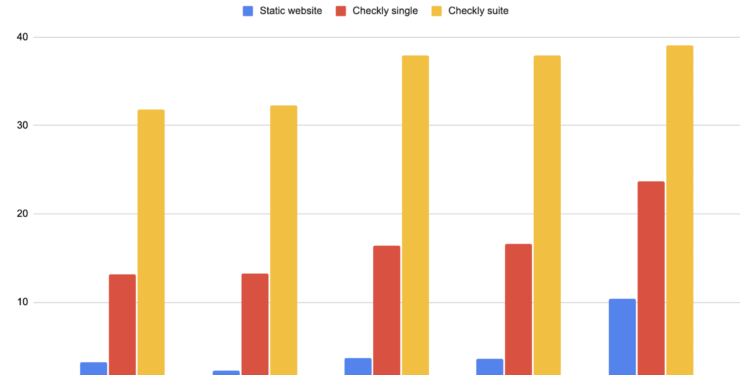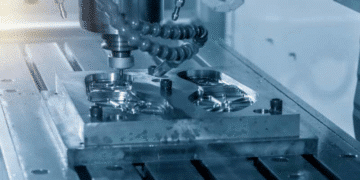Test automation is one of the most essential steps in creating seamless, defect-free products that people can rely upon. It’s not an easy process, but with the proper testing framework, it won’t be that hectic. The tech market is filled with different types of tools that claim to be the best testing frameworks of all time.
We cannot trust anyone who claims to be the best, right? Because actions speak louder than words, and just like the law, we need proof. Here we are analyzing, comparing, and trying our best to figure out a testing framework that suits our interests. The top 3 test automation tools available in the market right now are Playwright, Selenium, and Cypress.
We are going to use the classic pros and cons list to differentiate them based on their reliability, portability, flexibility, user-friendliness, and many other features. Cypress tool is wholly based on JavaScript, and Selenium mostly interacts with UI elements and controls web browsers. In contrast, Playwright is the latest testing framework launched in 2020 and developed by Microsoft.
With that being said, let’s decode each of these tools one by one in a detailed manner.
What is Playwright?
Playwright testing framework automates different web browsers with a single API and supports programming languages like Java, Python, C#, and Node.js. Developers use these APIs to create new browser pages and automate Microsoft Edge. Playwright end-to-end testing is becoming developers’ first choice because of its user-friendliness and increased reliability.
Playwright helps users to write concise test scripts and runs tests on various browsers like Firefox, WebKit, Chromium, and many others. Playwright is not only flexible but also supports parallel testing. It has an auto-wait feature and can also launch headless browsers by default.
It was just launched in 2020, and it’s crazy how fast people are shifting from using Selenium to Playwright. There are reasons for this frequent transition. Playwright uses multiple languages, is compatible with various operating systems, and runs on different browsers. Playwright does not rely on any middle transition layer because it has full authority to control the browser.
Surveys are the best way to check whether a particular software is working up to its expectations or not. For the same reason, Playwright went through numerous surveys only to discover that it has successfully retained all of its customers and is ruling the business world.
Advantages of Playwright
Playwright is one of those tools that anyone developer will choose without a doubt. Some reasons to explain this statement are given below:
- One of the significant advantages of Playwright is that it is easy to set up and supports testing scenarios for multi-tab and multi-user.
- It runs parallel test execution locally and on an online Selenium Grid and provides different debugging options like Playwright Inspector, browser developer tools, VSCode debugger, and many more.
- It has auto-wait features for elements, integrates with Jest, and is helpful in performing cross-browser testing with a network interception for mocking and stubbing.
- Playwright supports end-to-end, functional, and API testing that uses a third-party plugin to offer support for automated accessibility testing.
- It has built-in reporters like JSON, JUnit, and HTML and allows the users to run multiple users in parallel.
- Playwright requires a configuration that makes it easy to install and run tests with a single click because of its VS code extension.
Disadvantages of Playwright
Though Playwright has many advantages, there are many things that we should keep in mind while using test automation software like this.
- Playwright does not support legacy Microsoft Edge or IE 11, and its documentation confuses users.
- It does not support disabling follow redirects because its request method is not advanced enough and is a technical tool compared to other test automation frameworks.
- As Playwright is more technical, it becomes difficult for developers to master the use on the first attempt. A user should do a lot of research to understand its features because it takes time and effort to set up and run tests on it.
- Languages like Java and Ruby cannot currently use Playwright APIs, and it does not support TeamCity reporter either.
- If you want to emulate mobile devices using Playwright, know that it uses desktop browsers instead of real devices because this framework is new in the market and lacks support on various levels.
What is Selenium?
Selenium is an open-source automated testing framework that allows cross-browser testing of web apps and ensures seamless and consistent user experience. One thing to remember while using Selenium is that you cannot test desktop or mobile applications using this framework. Selenium is a free tool that tests web applications and nothing else.
Selenium is a popular tool because of its ability to write test scripts in numerous other languages like Java, Python, C#, PHP, Ruby, Perl, .Net, and many others. Selenium has a WebDriver that supports multiple other browsers like Google Chrome, Safari, Mozilla Firefox, and Internet Explorer, making it one of the most trusted automated testing suites in the software industry.
Selenium is a very flexible tool, which is why professionals use it to debug and perform virtual regression tests as per the website or code requirements. Quality Analyst engineers are hired to write test scripts that can maximize accuracy, maintain the infrastructure and test web applications using Selenium.
QA engineers not only develop tests that can identify bugs but also informs stakeholders about the benchmarks set for the projects. Selenium is highly extensible and runs tests across different browsers while supporting various operating systems.
Advantages of Selenium
There are many reasons why most developers prefer to choose Selenium as a web-application testing framework and not any other similar tool like Cypress.
- Selenium is a free automation testing framework, which makes it more popular than other tools that provide a similar service.
- It is not only flexible but also a very portable tool. Users can run Selenium tests on any browser, and it does not matter what operating system is used.
- Selenium executes parallel tests across different browsers and allows users to use programming languages to create complex tests.
- It does source code compilation by integrating with ANT or Maven type of framework to support other features of this tool. Users who want to report issues and test applications can incorporate Selenium with the TestNG framework or with Jenkins or Hudson for continuous integration.
- Selenium has a user-friendly interface, and open-source features can help create and execute tests more efficiently and effectively. It is a comprehensive tool that not only supports Selenium IDE and Selenium Grid but also tests different needs and requirements of test environments.
- Selenium provides a concise API, and unlike Cypress, it has constant updates and upgrades, making it a more reliable and exciting tool.
Disadvantages of Selenium
- Selenium can only test web applications and has no built-in object repository because, even though Selenium is flexible and easy to use, it does not test application software.
- Selenium integrates with Sikuli for image testing and cannot support it independently. It automates at a slower rate because it does not have a native IDE, and the developers of this tool are offering no official user support.
- Selenium has no native capability to export runtime data onto external formats, only third-party IDE can be used for development, and no built-in commands are available in Selenium to help us automatically generate test results.
- Parameterization can be done via programming but is challenging to implement, and web elements outside the web applications cannot be accessed using Selenium.
- Selenium does data-driven testing, which could be better because users must depend on programming languages to settle values for their test data.
What is Cypress?
Cypress is an up-and-coming web testing framework that operates directly in the browser using a DOM manipulation technique that enables you to write faster, easier, and more reliable tests. Engineers and developers face various complications while testing web applications, but Cypress makes it quick and effortless to test applications on browsers.
Testing software is no easy job; that’s why developers and QA engineers use Cypress as a framework to address the pain points of that particular application/software. Cypress is a free tool that allows us to create test cases, and its dashboard service records the execution tests.
Most developers choose Cypress over any other automation testing framework because it captures snapshots during execution, hovers over commands present in the command log, makes debugging fast and painless using errors and stack trace, check the edge test cases by mocking the server time response and allows cross-browser testing.
Cypress is a developer-friendly tool that is easier to set up and solves most modern testing problems. Using Cypress, you can write end-to-end tests, component tests, and Integration tests as well. Once developers get the hang of it, switching to any other framework becomes tough.
Advantages of Cypress
Some fantastic features that make Cypress an irreplaceable testing framework are given below:
- Cypress is extremely fast when executing tests, and it takes seconds to find whether a particular web application is defect-free. The best thing about using Cypress is that it not only identifies the bugs but also provides the facility to remove them from the programs.
- Cypress is easy to set up, does not require any configuration to start, and has a simple and pleasing API.
- Cypress has a default feature that reloads and updates all the tests automatically, and its excellent documentation provides the necessary support to create end-to-end cases.
- Cypress has a feature that allows users to check how many test cases have been passed or failed during the execution.
- Cypress is a super-cool tool that supports heavy terms like time travel and real-time reload. This helps developers/testers compare the code before and after the testing process.
Disadvantages of Cypress
No matter how hard you try, it’s impossible to create something without any limitations in this world. Just to justify this statement, let’s see some of Cypress’s disadvantages.
- Cypress testing framework cannot provide multi-tab support to its users because it runs inside a browser. Multi-tab support is vital because it’s easier to open a new tab simulation user interaction.
- Cypress is limited to using Chrome browsers because it prohibits using any other browsers like Safari or Internet Explorer.
- It has limited support for iFrames and only supports JavaScript for creating different test cases.
- Cypress does not allow users to automate mobile browser testing or any other native application.
- Cypress has limited support for iFrames and is unable to maintain tests properly.
Conclusion
Testing and debugging software are essential parts of developing them. You can only launch a website or application in the market if you adequately test it. QA engineers are appointed to check whether the products made by developers are reliable and valuable for a long time or not.
But how will you choose any one of these tools? Is there a technique that will help us find not? Maybe yes, maybe not. All you have to do is know your needs, and you are good to go. Both Cypress and Selenium are open-source tools, which means there are no fees required to use them. But if you have the required budget, you can use Playwright instead.
Besides cost, there are other factors like flexibility, reliability, user-friendliness, and portability. All the tools mentioned in this blog are best when it comes to testing, so the decision of choosing one solely depends on the user.
Hope this post has helped you to understand the differences between Playwright, Cypress, and Selenium and their pros and cons.