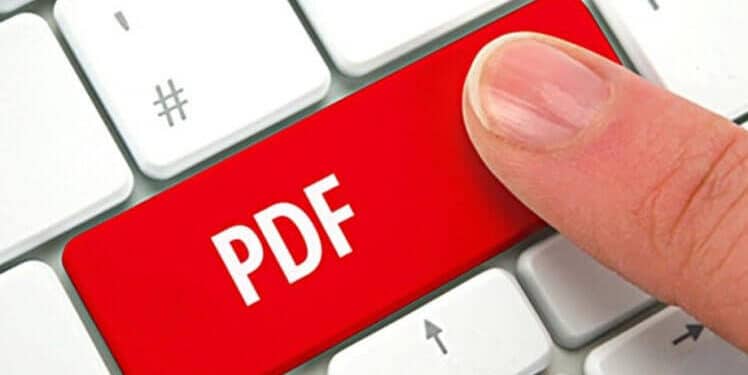Of the several document formats we use today, PDF is perhaps one of the most popular and ubiquitous. People use this format in almost every setting, from school to work and even for personal reasons. It is a highly reliable, safe, and easy-to-use document format. However, there would be times when it would not work as expected, which frustrates and disappoints many people. There are many reasons why a PDF file will become corrupted. But many people think that once a PDF file is broken or corrupted, you could no longer recover it again.
Fortunately, this is not true, as there are a few ways you can try to recover your corrupted PDF file. One of the methods you can try is to use a website like GogoPDF. Yet many people are not familiar with using a website similar to GogoPDF to perform this procedure.
How To Use GogoPDF to Repair Corrupted PDF Files
Compared to converting PDF files to a different file format, it’s not easy to try and repair PDF files. Some people even find it impossible to do, which forces people to re-download the file or give up if the result is still the same. Not even Adobe Acrobat Pro could help recover broken files. But you can use a website like GogoPDF to do this task. You can also find many third-party tools on the Internet that could perform this action. But GogoPDF is easy to use, and it works in just a few minutes. You can repair PDF files with GogoPDF in a few and easy steps:
- Choose the PDF file you want to fix or repair. You can do this by clicking the “Select Files” button on the website or drag the file and drop it onto the webpage.
- Once you upload the file, wait for a few minutes while GogoPDF repairs your PDF files.
- After the repair process has finished, you can download the fixed PDF file on your computer or mobile device. Alternatively, you can also either upload the file on your Dropbox or Google Drive accounts or send the file through email.
As you can see above, it only takes three steps to repair your PDF files so that you could use them again. Many situations, such as errors in downloading the file or viruses and other malware in your mobile device, cause this situation to happen, and there are many benefits to using GogoPDF in performing this task. We will further explain these advantages of GogoPDF when repairing your corrupted PDF files.
Benefits Of Using GogoPDF In Repairing PDF Files
Each tool for repairing PDF files has its own set of advantages and disadvantages. This is also true for GogoPDF. However, more people can easily benefit from GogoPDF compared to other third-party tools due to its features and since the website is very easy to use. Nonetheless, here are the main benefits of using GogoPDF to repair your corrupted PDF files.
No Sign Ins or Downloads Needed
One of the main advantages of using GogoPDF in repairing corrupted PDF files is that you don’t need to sign in to an account or download anything on your computer or mobile device before you can use it. Since GogoPDF is a website that uses Cloud-based technologies to perform tasks like file conversions and even repairing corrupted PDF files, you no longer have to download an app or software on your computer or mobile device to use this website. You can go and load the website on almost any web browser, and you’re good to go. However, some third-party tools require you to log in to an account or even subscribe to a plan before you can use them. With GogoPDF, you don’t have to sign up for an account or even pay subscription fees before you can open this website. This does not only save you money but also time.
Repair Corrupted PDFs Anytime and Anywhere
As mentioned previously, GogoPDF uses cloud-based technologies for file conversion and repairing corrupted PDF files, you can use this website to perform this task on any computer or mobile device. In turn, this means you can use it to repair corrupted PDF files anytime and anywhere you are. Imagine if you are outside with your smartphone, and you want to download the PDF version of a novel you want to read. However, you suddenly get disappointed when you find out that your PDF file is corrupted and cannot open on your mobile device. What’s worse is that you are far away from your computer. You thought it’s the end of everything until you realize that you can open GogoPDF on your web browser and start fixing your broken PDF file. Since GogoPDF can be used on almost every web browser like Google Chrome and Microsoft Edge, you can use it on any smartphone or computer regardless of the operating system.
Safely and Securely Repair Corrupted PDF Files
Most people think that any actions involving documents like PDFs online could be dangerous due to the possibility of being hacked or getting malware. However, you wouldn’t need to worry about such threats when using GogoPDF. This website is committed to protecting the privacy and personal information of its users. One of the ways the website does this is by automatically removing the files the users uploaded to their servers an hour after the website was used. An hour is usually enough time to ensure that cybercriminals will not be able to hack through the document and ensure that the user could get back to the file if he or she needs to start over again.
Conclusion
Just like everything else, PDF files will not work the way we wanted them to be. Due to certain situations, they could become corrupted and unusable. But that does not mean you will stop trying to use it again. If downloading the file again is not an option for you, you could still recover it by repairing the file. And what better way to repair PDF files than to use a website like GogoPDF? You can safely and quickly repair your corrupted PDF files in just a few taps or clicks. No need to log in or download any app or software on your computer or mobile device. If you want to use this website, you can go ahead and open GogoPDF on your computer or smartphone today.